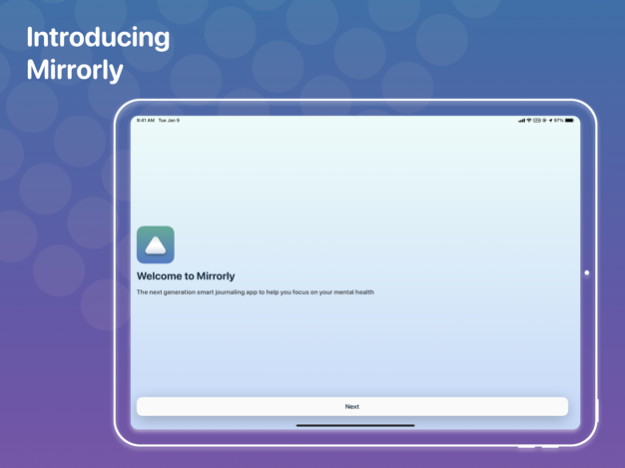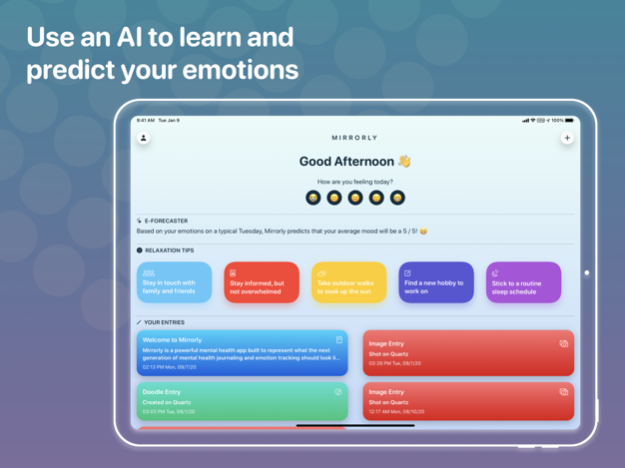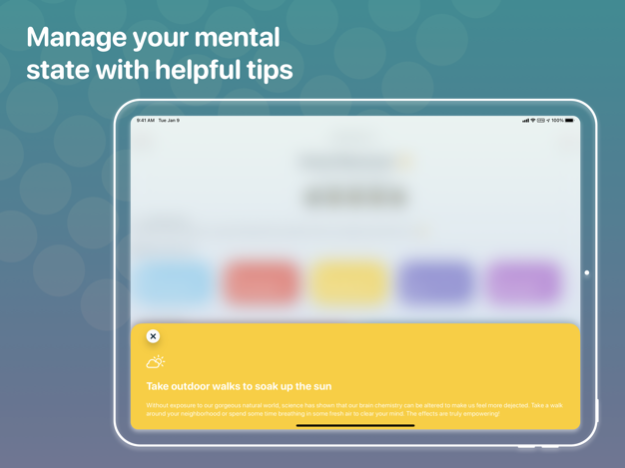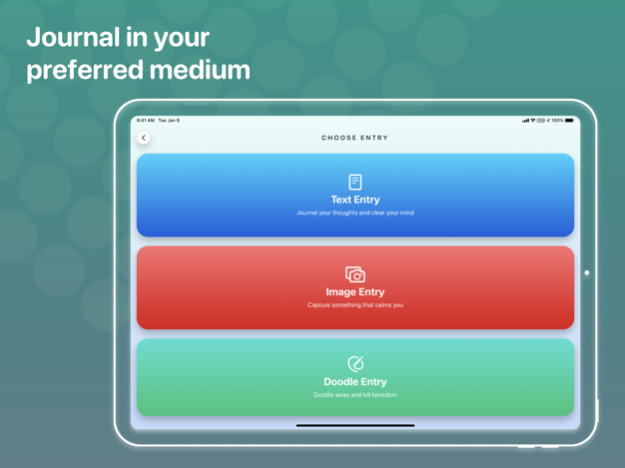Mirrorly 1.0.1
Continue to app
Free Version
Publisher Description
Mirrorly is the next generation mental health app. Securely journal your thoughts, track your emotional history, and use AI to predict your upcoming moods for clarity
Mirrorly is a powerful mental health app built to represent what the next generation of mental health journaling and emotion tracking should look like. Keeping all the information secure and synchronized across all your Apple devices, Mirrorly takes pride in its state-of-the-art technologies it utilizes to bring you more information about your emotional health and how you can use this information to better track your moods. Mirrorly isn't just a app for you to journal your emotions, there's a lot more to it!
FEATURES:
• Mirrorly's E-Forecaster is an AI-based algorithm that picks up on subtle patterns in your emotions everyday and is constantly taught to accurately predict your emotions for the upcoming day
• Journal entries have 3 types of data: text, images, and doodles (iOS/iPadOS required for doodle entries)
• Securely store each entry
• Utilize Apple's native drawing capabilities to create quick and fun doodles
• Apart from journaling your thoughts, check in with Mirrorly on how you're feeling
• Timely notifications let you input your emotions which you can later track through your emotional history
• Relaxation tips that are updated monthly keep you informed on how to get through the tough, mentally-taxing times
• Widgets help you quickly view important and enriching tips to have a calming day
• Mirrorly's simple UI keeps the emphasis on your mental health instead of the showmanship
• All your data is stored in your iCloud account giving you full control over your privacy and security.
• Keep your data and information synchronized across all your Apple devices where Mirrorly is available on. Changes between iOS, iPadOS, and macOS are immediately synchronized.
CONTACT:
I'd love to hear your feedback for Mirrorly on any bugs that need to be fixed or how it can get better. Please reach out on Twitter @HeySaiK or via email at sai@skyhighlabs.app
IMPORTANT:
Since we value your privacy, this app makes iCloud Drive the default storage location. Make sure you have an iCloud account active and your iCloud Drive is enabled with more than 100 MB of space. Otherwise, Mirrorly will not work as intended.
Sep 28, 2020
Version 1.0.1
Thank you to everyone who's downloaded the app as part of the big iOS 14 release! I'm continuing to push updates as much as I can. As always, feel free to send bug reports to Mirrorly Support (you may or may not get Mirrorly+ for free based on your report)
- 2 New Widgets! An image widget and a doodle widget, showing you entries from your journal if they're not passcode protected
- The doodle canvas now relies on PencilKit, so you can get access to more drawing tools and colors!
- Fixed some typos
About Mirrorly
Mirrorly is a free app for iOS published in the Health & Nutrition list of apps, part of Home & Hobby.
The company that develops Mirrorly is Sai Kambampati. The latest version released by its developer is 1.0.1.
To install Mirrorly on your iOS device, just click the green Continue To App button above to start the installation process. The app is listed on our website since 2020-09-28 and was downloaded 2 times. We have already checked if the download link is safe, however for your own protection we recommend that you scan the downloaded app with your antivirus. Your antivirus may detect the Mirrorly as malware if the download link is broken.
How to install Mirrorly on your iOS device:
- Click on the Continue To App button on our website. This will redirect you to the App Store.
- Once the Mirrorly is shown in the iTunes listing of your iOS device, you can start its download and installation. Tap on the GET button to the right of the app to start downloading it.
- If you are not logged-in the iOS appstore app, you'll be prompted for your your Apple ID and/or password.
- After Mirrorly is downloaded, you'll see an INSTALL button to the right. Tap on it to start the actual installation of the iOS app.
- Once installation is finished you can tap on the OPEN button to start it. Its icon will also be added to your device home screen.